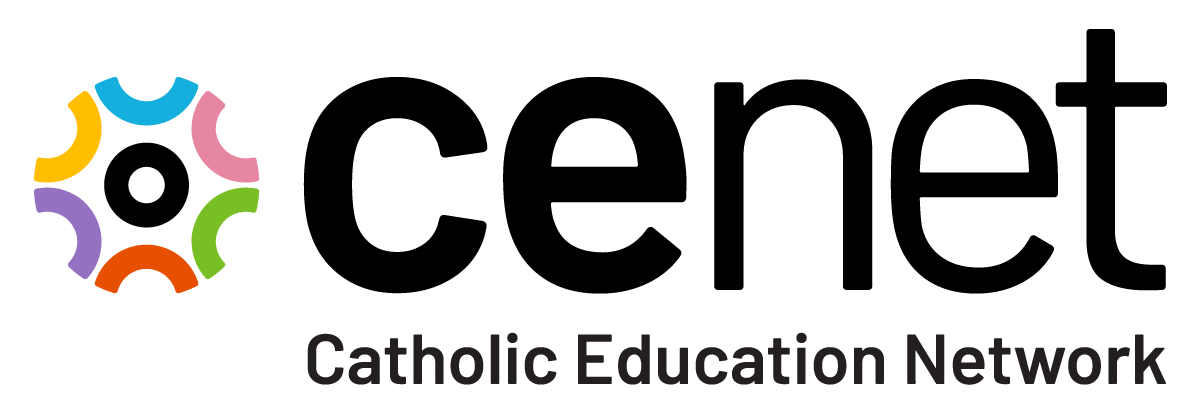ClickView - Digital Citizenship: Primary
Digital Citizenship is all about how digital behaviours affect ourselves and others.
In these sessions, Carly and Andrea will explore some of the Digital Citizenship resources in ClickView, how to use them effectively and finally how to share them with students.
ClickView interactives enable teachers to formatively assess students on topics or units of work. An interactive layer of inbuilt questions or problems can be added to any video.
Throughout these sessions, Carly and Andrea will demonstrate how you can create and use interactives for formative assessment.
Learning Intentions
Participants will explore the Digital Citizenship resources in Clickview and identify how they can use them with their students.
Participants will know that they have been successful when they can:
Locate Digital Citizenship resources in ClickView
Use ClickView resources effectively
Share resources with students
Participants will explore how to use ClickView interactives for formative assessment.
Success Criteria
Participants will know that they are successful when they: